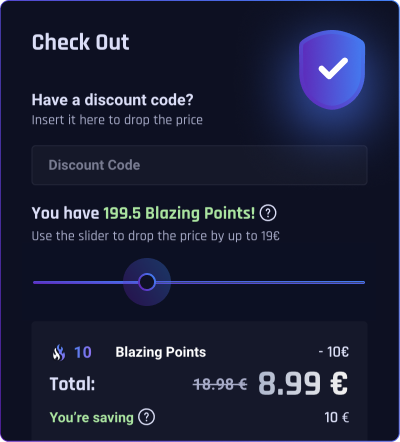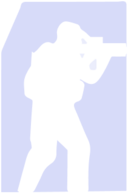Boosting providers are everywhere. But what makes blazing special?
We are Escape from Tarkov players in our dna
We perfectly understand your problems
UNCERTAIN RESULTS IN LFG
No stable team mates?
Good luck finding someone reliable.
Blazing offers you a solution.

CURSED BY TOXIC PLAYERS
Something went wrong in your first game?
Team disbanded. And you always get blamed.
Try our pros. You’ll see the difference.

TOO MUCH GRINDING
Every game has long grinds to go through.
It’s just how gaming is designed.
Let us deal with it. We let you save time.
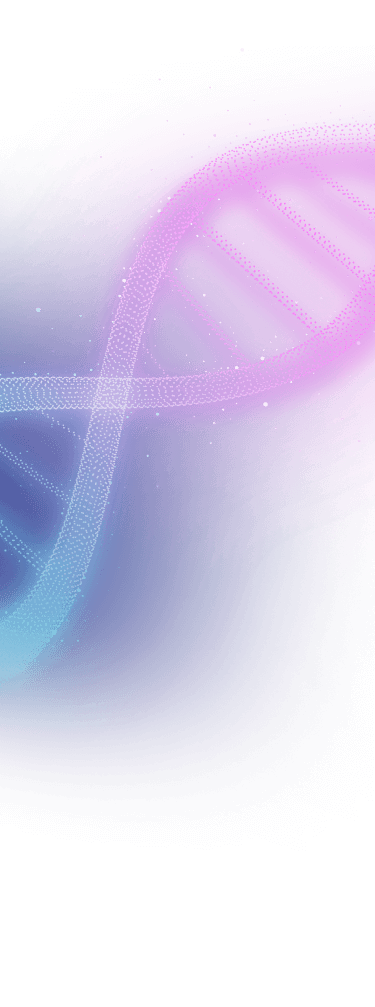
WE FOCUS ON
We Like To Keep It Fast And Easy
Just select your service, make a payment and enjoy!Monetize your skills.
what it takes to join us
Our reviews
in 12 years of experience
More Info

About our Escape from Tarkov Boosting services
Escape from Tarkov is one of the most punishing, high-stakes FPS games on the market, where every decision, bullet, and raid outcome can determine whether you progress or lose everything. Unlike traditional shooters, Tarkov demands map mastery, economy management, survival instincts, and near-perfect execution to succeed. With an unforgiving permadeath loot system, every failed extraction means losing all the gear and valuables you brought into the raid, making progression slow, frustrating, and sometimes outright brutal.
Whether you're looking to level up traders, grind difficult quests, farm valuable loot, or just survive more raids, the time and effort required to reach high-level Tarkov gameplay is massive. Many players find themselves stuck in an endless cycle of dying before extraction, struggling with underwhelming gear, or falling behind due to bad luck and bad fights. Unlike other games where you can brute-force progression, Tarkov requires you to play smart, adapt quickly, and have the right equipment for every situation, something that isn’t easy when your economy is in shambles or your stash is empty.
With Escape from Tarkov’s brutal questing system, many players hit a wall when trying to unlock high-tier trader gear, Flea Market access, or secure high-end weapon mods and armor. The questlines are long and unforgiving, often requiring you to extract specific items under difficult conditions, rack up PMC kills with subpar weapons, or fight through high-traffic PvP zones where survival is never guaranteed. Farming currency and loot can feel impossible when every raid ends in an ambush, and trying to complete a simple task can turn into dozens of hours of wasted time if you’re not well-prepared.
Unless of course, you get a helping hand from us!
Our Escape from Tarkov Boosting Services are tailor made to make sure that instead of wasting days grinding for a single trader level, losing money on failed raids, or fighting through endless bad luck, you can quickly clear any roadblock through the help of our elite team of Escape from Tarkov boosters. Whether you need quest completions, trader reputation boosts, high-value loot farming, or just a more enjoyable gameplay experience, our services are designed to eliminate the grind and get you the results you need efficiently.
Our team consists of experienced Tarkov veterans who have mastered every aspect of the game, from stealthy loot extractions to high-risk, high-reward PvP fights in the most dangerous zones. If you’re tired of getting stuck in early-level bottlenecks, losing every gunfight to better-equipped opponents, or struggling to secure rare quest items, our boosting services will ensure you progress faster than ever before.
Instead of spending weeks grinding trader levels, fighting through impossible quests, or wasting rubles on failed gear investments, let our Escape from Tarkov Boosting team help you secure:
- Trader leveling and reputation gains to unlock the best gear.
- Quest completions for rare items, XP, and reputation.
- Loot farming runs for high-value weapons, armor, and currency.
- Leveling services to reach the Flea Market and higher-tier loadouts faster.
- Coaching and combat training to improve your survival rate in high-risk zones.
With Escape from Tarkov’s ever-changing economy and seasonal wipes, staying ahead of the game is more important than ever. Instead of struggling through low-tier equipment, frustrating deaths, and slow progression, our boosting services let you focus on enjoying the game without the stress.
If that sounds like something you'd be interested in, then our 24/7 Customer Support Team would be more than happy to help you set your service up. You can reach them through that little button on the bottom right hand corner of the page.
FAQ
How does your Tarkov Boosting service work?
Once you choose the boosting package that suits your needs, our team will start working on your account. You can select Self-Play, where you join the session and participate while our pro guides you, or Piloted, where our experts handle the progression for you. All services are completed 100% manually, with no cheats, bots, or automation.
Are your Escape from Tarkov Boosting services safe?
Of course! We take security very seriously. Our services are performed by experienced players, not software, ensuring that your account is never at risk. For Piloted services, we use VPN protection to match your region, keeping everything as secure as possible. Selfplay services carry zero risk, as you are actively playing on your own account with expert guidance.
Can I keep all the loot earned during a boosting session?
Absolutely! Any items, rubles, weapons, and armor collected during a boosting session are yours to keep. Our goal is to not only complete the service but also leave your stash better equipped than before.
How long does an Escape from Tarkov Boosting service typically take?
Completion time depends on the specific service you order. Some boosts, like our Flea Market Unlock, can be done in a few hours, while questline completions or trader leveling may take longer. Comprehensive services for tough quests like the Collector, getting Prestige or Our team will always provide an estimated time before starting.
Can I play with the boosters instead of letting them play on my account?
Yes! Many of our Escape from Tarkov Boosting services allow you to play alongside our professionals. This not only ensures 100% account security but also provides you with valuable in-game knowledge, tips, and strategies for improving your own gameplay.
What if I only need help with a specific task, like securing a rare quest item?
No problem! We offer customized Tarkov boosting options, meaning you can request help with a specific quest, item farm, or objective instead of buying a full package. Simply let our Customer Support team know what you need, and we’ll tailor the boost to match your requirements.
What payment options do you offer?
We support multiple secure payment methods, including direct Credit Card Payments, PayPal, Revolut, and others. If you're having trouble paying, our 24/7 Customer Support Team is always available to lend you a hand.




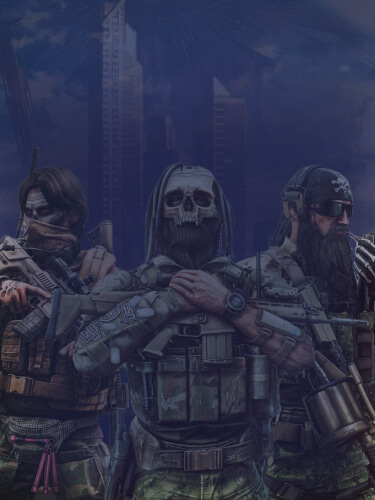








 VIP RUN (Gear Trading)
VIP RUN (Gear Trading)