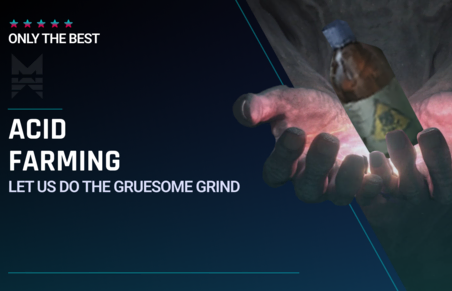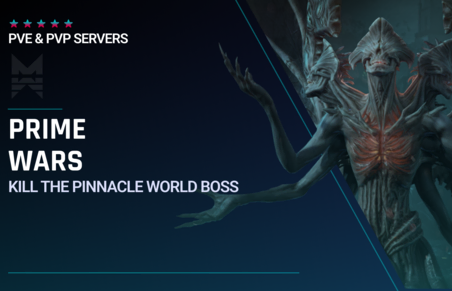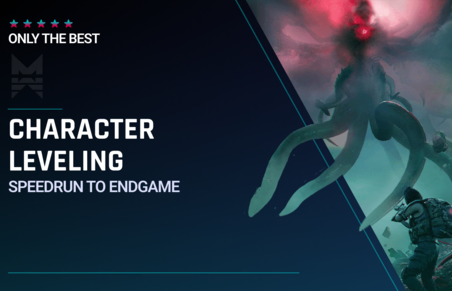We'll Powerlevel your character to any level you'd like, from one, to thirty.
Character levels in Once Human are crucial for unlocking memetic upgrades, enhancing your gameplay in both PvE and PvP. Our Once Human Powerleveling service will quickly boost your level, giving you access to top Gear and advanced abilities, so you can focus on enjoying the game without any grinding.
- What you’ll get
- How it works
- reqs & rules
- Connected services
WHAT WILL YOU GET
- Select Level Achieved
- A chance at: Materials like Electronic Parts
- A chance at: Currencies
- A chance at: Blueprints
- A chance at: Weapon Mod Parts
- A chance at: Deviants
HOW IT WORKS
- Select your current and desired level and from the extra options like express if desired.
- After purchasing, we need you to kindly provide us your order information (such as the character for an example).
- In the meanwhile, we will get in touch on Discord to start organizing your order! Our website's Live Chat can guide you on the way if you require help.
- We will match you with a pro and organize the service's start, keeping you up to date.
- If buy an account am Account Sharing service, we will create an anonymous Account Sharing Channel between you and your assigned pro, so that you can schedule the logins and get constant updates!
- Our post-purchase customer support can always assist you in Discord DMs for any question, 24/7!
Requirements & Rules
- Account Sharing: To complete this service, account sharing is often necessary because of the many servers available. If you'd like to play with an experienced player, please contact LiveChat. They will check if we have a player on the same server as you.
- Active Character
- Corrent Level Selected