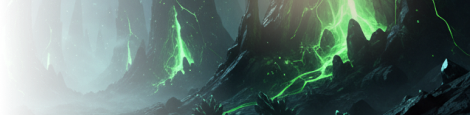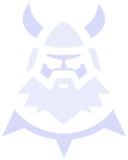We’ll farm up as many Undermine Crests as you’d like. Crests are a secondary upgrade item used to upgrade most pieces of gear in The War Within. Depending on the Track and Item Level of the item in question, you’ll need to use a different type of Crest.
You can select how many, as well as which Crests you’d like farmed up from the extra options menu. By default, Gilded Undermine Crests will be farmed through completing Mythic +7 dungeons.
NOTE: Every new Expansion brings in a Crest Cap, which limits how many Undermine Crests you can earn every week. Should you order more than the current week’s cap, we’ll farm up the rest once the cap increases.
This service is done through Selfplay by default, but it can be done with Remote Access or Piloted (with the use of Premium VPN software to keep you as safe as possible).
- What you’ll get
- How it works
- reqs & rules
- Connected services
WHAT WILL YOU GET
- Your selected amount of Undermine Crests
- A bunch of Mythic +7 completed on your account if you select Gilded Undermine Crests
- A lot of interesting loot obtained while farming Crests!
- VIP XP Progress to get future discounts and benefits
- Seasonal (our Battle Pass system) progress for free services and gifts
HOW IT WORKS
- Choose your desired amount of Crests and the type of Crests you need. Your order is really customizable!
- After purchasing, we need you to kindly provide us your order information (such as your class for an example).
- In the meanwhile, we will get in touch through our Blazing Chat to start organizing your order. Ask us anything!
- We will match you with a skilled player and create a group chat with them. This allows you to coordinate the start of the service and stay updated throughout the process.
- If your service is Piloted, before every session, the booster will make sure to be online on his VPN. We can also show you screenshots before logging, proving that we are connecting to a location as close to you as possible.
- In the meanwhile, our WoW support team can also assist you privately in direct message for any question, 24/7!
How do Undermine Crest drops work?
In Season 2, there are four types of Undermine crests: Weathered, Carved, Runed, and Gilded. They drop from increasingly difficult content.
Weathered Undermine Crests allow you to increase gear up to ilvl 632 and drop from:
- World Quests
- Outdoor Treasures
- Delves
- Heroic Difficulty Dungeons
- LFR (Looking for Raid) Difficulty Raid Bosses
Carved Undermine Crests allow you to increase gear up to ilvl 645 and drop from:
- Weekly World Events
- World Bosses
- Mythic Difficulty Dungeons
- Mythic+ Dungeons up to +3 Keystone Level
- Normal Difficulty Raid Bosses
Runed Undermine Crests allow you to increase gear up to ilvl 658 and drop from:
- Mythic+ Dungeons from +2 to +6 Keystone Levels
- Heroic Difficulty Raid Bosses
Gilded Undermine Crests allow you to increase gear up to ilvl 678 and drop from:
- Mythic+ Dungeons from +7 and higher Keystone Levels
- Final two Bosses on Heroic Difficulty
- Mythic Difficulty Raid Bosses
- As explained above, our boosters will complete the activities that are most convenient for them in order to obtain the Crests you need.
The War Within Season 2 Loot/Upgrade Tracks
The new gear system in World of Warcraft - The War Within categorizes each item into a specific track that sets its maximum upgrade level. This approach prevents players from excessively upgrading low-level items to the highest tier. Here’s a brief overview of the gear tracks and their upgrade limits:
Requirements & Rules
- The War Within expansion
- Active WoW subscription
- Level 80 character
As with every Account Sharing service, please be wary of the associated risks. Minimizing account sharing activity is always a great idea. A VPN helps but it may not be bulletproof. Blazingboost always informs you about any risk we are aware of, and we constantly suggest you the best industry practices so you can make informed decisions and increase your safety level.
Connected services
HELP SECTION
What happens after I have paid?
The process is very easy! Once you have completed the payment, you will be asked to fill your order information, clarifying which character you want the order to be completed on, for example.
Afterwards, you will receive a confirmation message through our chat. Few minutes later, our operators will start offering the order to our available boosters, or a booster may apply at any moment. We assign the booster that can start the earliest and that has the least amount of pending orders.
Who are your boosters?
- Our roster is made of seasoned WoW players who live and breathe the game. As we're in the WoW boosting industry since 2012, we have built an extraordinary roster of boosters we've worked with for many years.
- Our boosters' skill level is very high. For example, our PvE boosters regularly clear Mythic raids at very good world ranks or earn Mythic+ Rank 1 titles. Our Farming boosters know the game inside out and can grind at faster speed than average (they prove it to us with regular test orders).
- Our PvPers regularly earn Rank 1 titles or compete in tournaments. Lastly, all of our boosters must sign a contract and verify their identity. They are also tested to ensure they still maintain a good speed and knowledge about the game.
What is an ETA?
All of our services have an “Estimated Time of Arrival/Completion” or an ETA. It corresponds to the average duration we have experienced with previous services of similar type. We do not want to lie to you, hence why we write realistic completion and starting times. However, they are estimates, as it also depends on the moment at which you're buying (example: at late night) or the moment of the patch / season.
In any case, rest assured we do EVERYTHING in our power to complete your order as quickly as possible. Our boosters receive more orders or bonuses when they are constantly respect ETAs, and we have a lot of internal systems to offer your order to hundreds of boosters with a few clicks.
After many years in business, we have developed lots of systems to start quickly, keep you updated, and compensate you in case of delays.
What is the VIP System? Do my purchases count?
- We introduced the VIP System to reward our customers! Your activity on our website grants you lots of benefits, such as increased cashback, periodical discount codes, permanent discounts, and more.
- The great news is that every single purchase counts. Any order since 2012 contributes to your VIP level.
How can I get a refund?
In general, you can always ask for a Credit refund to change your order into something else, at any stage of your order.
Cash refunds can be granted if the order has not been started or organised/assigned yet, as it is your legal right to do so (unless the service has a different policy you agreed with before purchasing).
Moreover, even if your order is in progress, cash refunds are still possible when the order doubles the ETA, or if there are critical issues for its completion that we are at fault for.
Please note that we do not keep your money hostage. If the order is impossible, or if we cannot complete it at satisfactory quality, we will be the ones offering you a refund (partial or full according to the progress), even if the ETA is not doubled yet. Refunds are easy at Blazingboost.
In any case, you can read about our full Refund Policy here or contact our support.